Editor's review
Everyone must have taken out some serious hassle for making screenshots on their systems with all different software application programs that they might have found in the internet. You can now forget all the problem of editing with the complex software just to create one screenshot. We bring to you Picacha 1.7 which will surprise you with the superb features and the ease at which you can make any screenshot. Picacha 1.7 that promises to help you in making screenshots at a very small amount of time plus at the same moment shares it online. You will not be requiring spending your valuable time wasting for hosting and editing any screenshot you want to make as it will conveniently do it for you. This fantastic software program is absolutely free and can be easily downloaded from the internet and installed in your system.
The interface of Picacha 1.7 is the simplest of any software program you will ever see. All you need to do is to drag the mouse so that you can grab the screen. Perform the sketching and other function you want to do, then copy the link onto the screenshot and share it with your friends present on all social sites present in the web. With Picacha you will get link to any screenshot you make just in 3 clicks. This application will aid you to make all required notes on-screen maker which you can share with everybody online. For all the designers who want to convey their designs online this too will assist him to create animation from the screenshots plus make thumbnails of all the video files he or she have. This fine screenshot maker will enable you upload images from the net making it always available on the internet.
Looking at these fantastic features we can consider it as the best among all its peers and rate it with a score of 4 on a scale of 5 for its versatility.


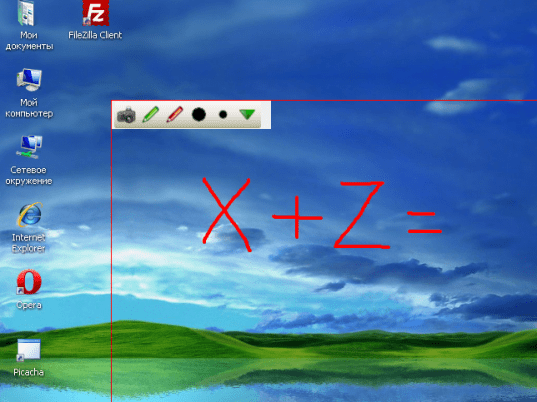
User comments